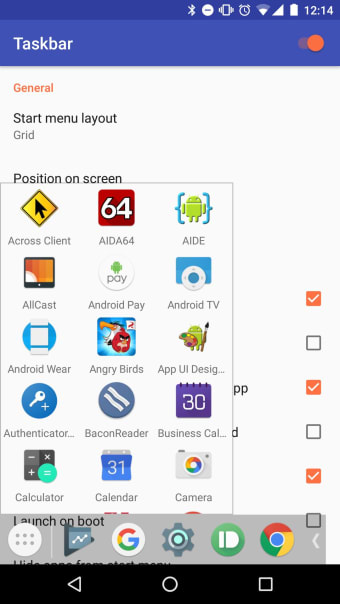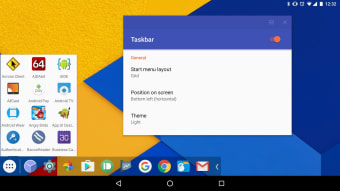Quick access application launcher for mobile devices
Taskbar is a free utility that was developed by Braden Farmer for mobile devices. It is a third-party app launcher that is inspired by the program taskbar found on operating systems for PCs. It puts a persistent start menu and recent applications tray on top for quick and easy access.
Nova Launcher and Microsoft Launcher are some of the best third-party home screen replacements available for Android devices. Taskbar takes a different approach by providing users with a Windows-like taskbar for all their apps and games. It's placed above the navigation bar and stays on top of all other running applications.
How do I use Taskbar?
When you first open Taskbar, it will place a start menu and recent apps tray right above your navigation bar (by default) — or at the bottom of your screen if you use swipe gestures for navigation—where you can quickly launch any app or game that you want. The taskbar can be expanded or retracted, and offers multiple options depending on your preference.
Taskbar's settings menu is divided into five main parts. In General, you can change its position on your screen or enable a search bar. Appearance lets you set its theme and use icon packs. Enable displaying your recent apps in the Recent apps, including how many can be shown. Freeform is an experimental feature allowing you to run multiple apps simultaneously.
Lastly, the Advance features section lets you set Taskbar as your default launcher, enable a dashboard, or configure per-app preferences. Taskbar is also completely free and it doesn't have ads, which is always a nice thing. There is one notable feature missing, though, and that is the lack of an auto-hide feature when you are running full-screen applications.
Desktop-like multi-tasking on your smartphone
All in all, Taskbar is a great tool and provides a solid alternative to other popular app launchers and home screen replacement solutions. If you're looking for something unique and different, it's definitely worth checking out. It's intuitive, has a good amount of features on offer, and runs smoothly.